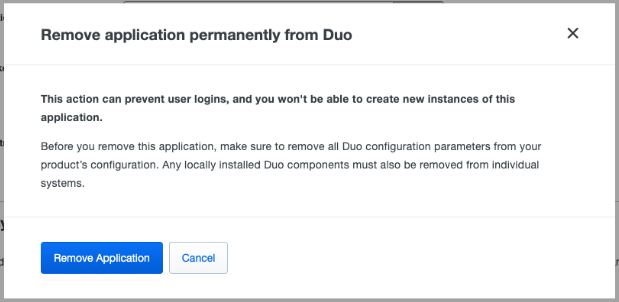- Cisco Community
- Technology and Support
- Security
- Duo Security
- Duo Release Notes
- D243: Release Notes for June 24, 2022
- Subscribe to RSS Feed
- Mark as New
- Mark as Read
- Bookmark
- Subscribe
- Printer Friendly Page
- Report Inappropriate Content
- Subscribe to RSS Feed
- Mark as New
- Mark as Read
- Bookmark
- Subscribe
- Printer Friendly Page
- Report Inappropriate Content
on 06-24-2022 06:15 AM
Hello everyone! Here are the release notes for the most recent updates we’ve made to Duo.
You can subscribe to notifications for new release notes by following the process described here. If you have any questions about these changes, please comment below.
What’s in this release?
New features, enhancements, and other improvements
- Improved UX for Deprecated Applications in the Duo Admin Panel
- Updated Control of Reauthorized Duo Azure AD Synchronization
- Updated Label in the Duo Administrator Action Report
New and updated applications
- Duo Authentication Proxy 5.7.2 for Windows and Linux
- Duo Device Health Application Public Beta Versions for macOS and Windows
- Duo Mobile 4.18.0 for Android
- Duo Mobile 4.18.0 for iOS
Bug fixes
New features, enhancements, and other improvements
Improved UX for deprecated applications in the Duo Admin Panel
- Deleting an end-of-support application prompts a notification stating that it will not be possible to recreate this type of application:
Updated control of reauthorized Duo Azure AD synchronization
- When reauthorizing an Azure AD synchronization, scheduled syncs are no longer automatically resumed. Use the Resume button to resume scheduled syncs after reauthorization.
Updated label in the Duo Administrator Action report
- Administrator Action report entries for viewing, downloading, or resetting a secret key for an Active Directory or OpenLDAP directory sync now use the label Connection name instead of Directory name to log the modified object.
- This applies to report entries with these values:
-
Action one of:
- Reset Directory Sync Connection secret key
- Viewed Directory Sync Connection secret key
-
Affected one of:
- AD Sync Connection
- OpenLDAP Sync Connection
-
Action one of:
- By clicking the Action of one of these entries, you will see the updated Connection name label depicted here:
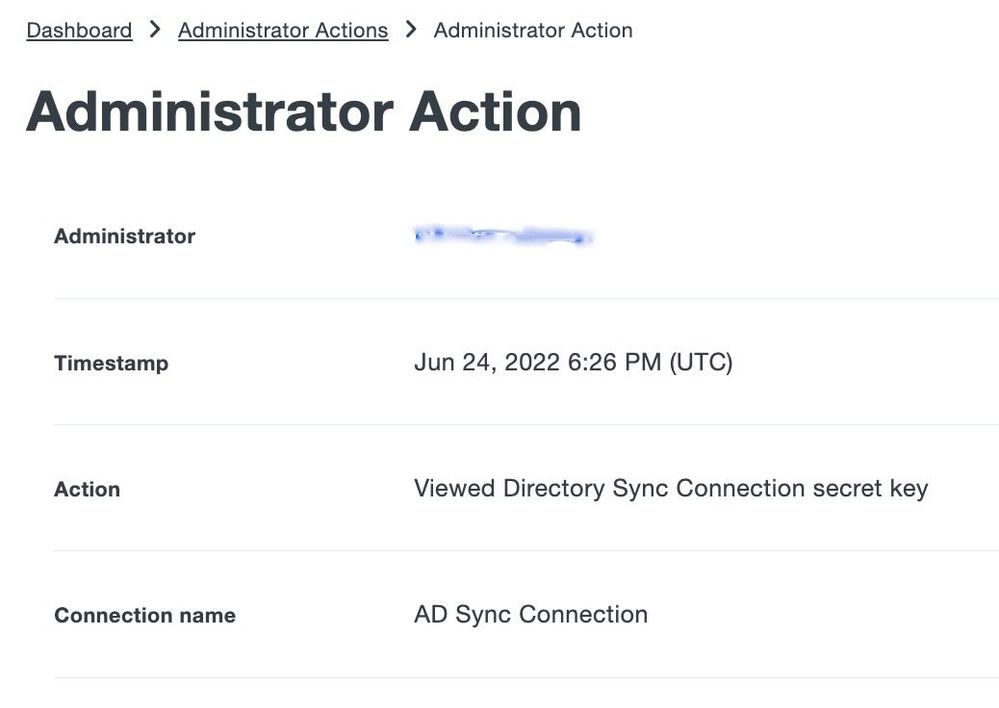
New and updated applications
Duo Authentication Proxy 5.7.2 released for Windows and Linux
- Fixed an issue where
makewould not build the Authentication Proxy ifTERM_PROGRAMwas set on Linux. - Removed extraneous dependencies.
Duo Device Health Application public beta versions released for macOS and Windows
-
Version 2.26.1.0 for macOS
- Expanded port range
- Added script to aid in troubleshooting
- Minor improvements and enhancements
-
Version 2.26.1 for Windows
- Fixed an issue that could cause the app to crash in certain environments
- Expanded port range
- Added script to aid in troubleshooting
- Minor improvements and enhancements
Duo Mobile for Android version 4.18.0 released
- Miscellaneous bug fixes and behind-the-scenes improvements.
Duo Mobile for iOS version 4.18.0 released
- Miscellaneous bug fixes and behind-the-scenes improvements.
- Deprecated integrations can no longer be created via the Duo Admin API.
- Mark as Read
- Mark as New
- Bookmark
- Permalink
- Report Inappropriate Content
I’m not seeing where this new feature is? I’m at the location specified (Dashboard > Administrator Actions > Administrator Action), and I only see the headers for “Timestamp, Administrator, Action, Affected, Description & Timestamp (UTC)”.
- Mark as Read
- Mark as New
- Bookmark
- Permalink
- Report Inappropriate Content
Hi @Gigawatt glad you asked!
Using the left margin nav bar, you’ll find these entries in Reports > Administrator Action, and this new label is in the details for three Action types:
- Reset Directory Sync Connection secret key
- Viewed Directory Sync Connection secret ke
- Viewed application secret key
If you have an Active Directory or LDAP sync configured, you could test this by viewing the secret key on that sync. (View only! Don’t reset or you’ll have your work cut out for you updating the secret key value on all Authentication Proxy servers used by that sync.)
Then you’ll see the relevant entry in this report.
Hope this helps!
Tim
- Mark as Read
- Mark as New
- Bookmark
- Permalink
- Report Inappropriate Content
Weird, I’m not seeing this, call me crazy or I’m acting like it’s a Monday… ![]()
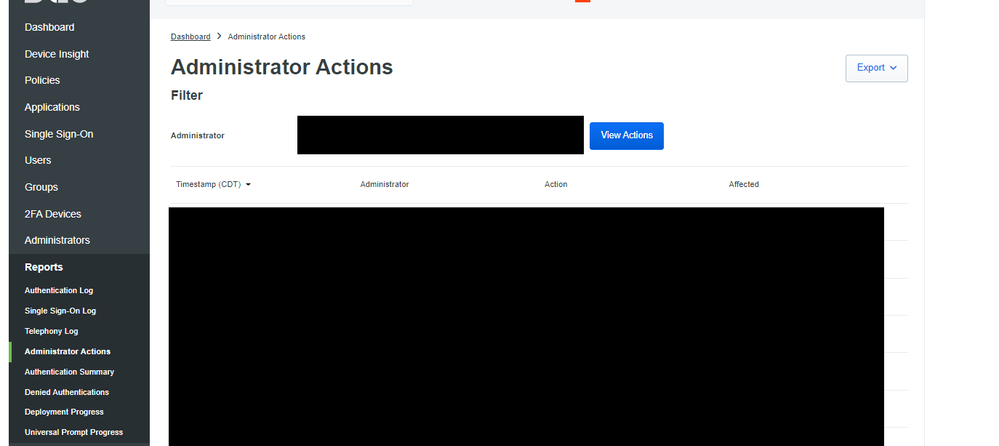
- Mark as Read
- Mark as New
- Bookmark
- Permalink
- Report Inappropriate Content
It’s always Monday somewhere…
Do you have an AD or LDAP sync configured?
- Mark as Read
- Mark as New
- Bookmark
- Permalink
- Report Inappropriate Content
Yes, AD Sync to Duo Cloud and RADIUS internally.
- Mark as Read
- Mark as New
- Bookmark
- Permalink
- Report Inappropriate Content
Great. If you’ve just viewed your skey for the AD Sync, you should see an even in your Administrator Log with type = “Viewed Directory Sync Connection secret key”.
If you click into that event to look at the details, you’ll see a detail page like this, with the updated label, “Connection name”
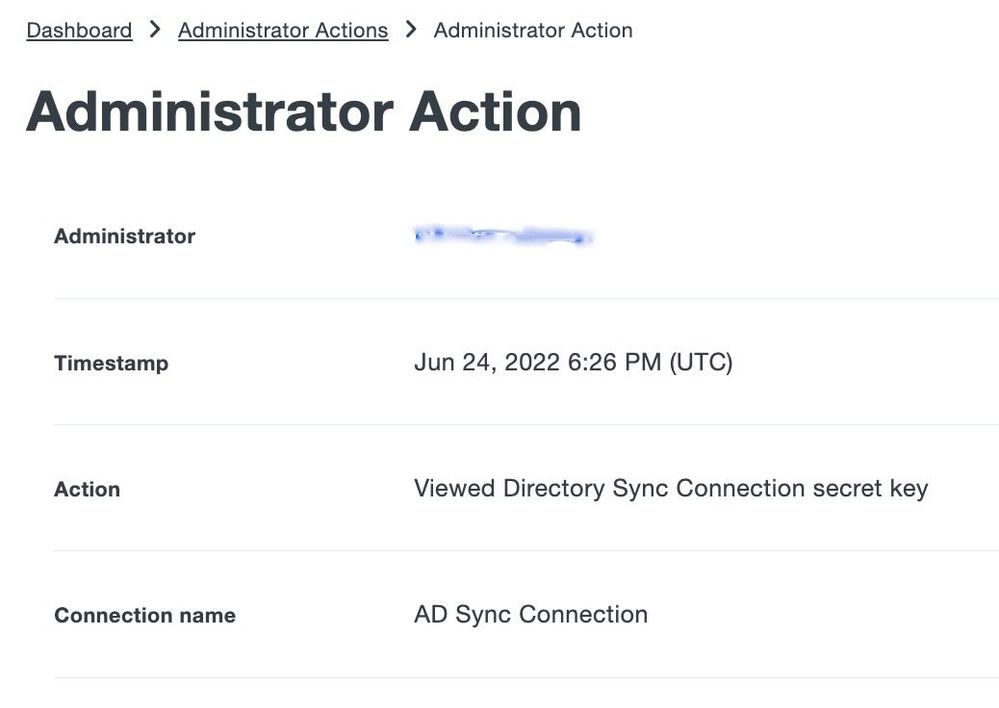
- Mark as Read
- Mark as New
- Bookmark
- Permalink
- Report Inappropriate Content
Wow, I’m so sorry for dragging this longer than it should of been. I get it now, it shows you who viewed the secret key! Thank you Tim!
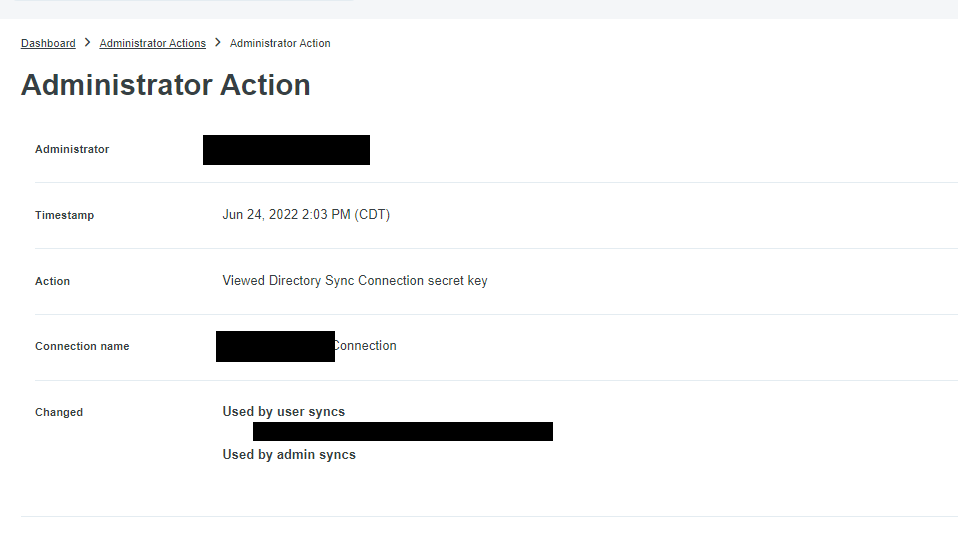
- Mark as Read
- Mark as New
- Bookmark
- Permalink
- Report Inappropriate Content
@Gigawatt This is unchanged behavior. Viewing or resetting the secret key for directory sync was logged in Administrator Actions before. The only difference introduced now is the word “Connection”.
Find answers to your questions by entering keywords or phrases in the Search bar above. New here? Use these resources to familiarize yourself with the community: