Hello everyone! Here are the release notes for the most recent updates we’ve made to Duo.
You can subscribe to notifications for new release notes by following the process described here. If you have any questions about these changes, please comment below.
What’s in this release?
New features, enhancements, and other improvements
Bug fixes
See all bug fixes
New features, enhancements, and other improvements
Expanded custom branding capabilities now generally available for Duo Universal Prompt, Duo Single Sign-On, and Duo Passwordless
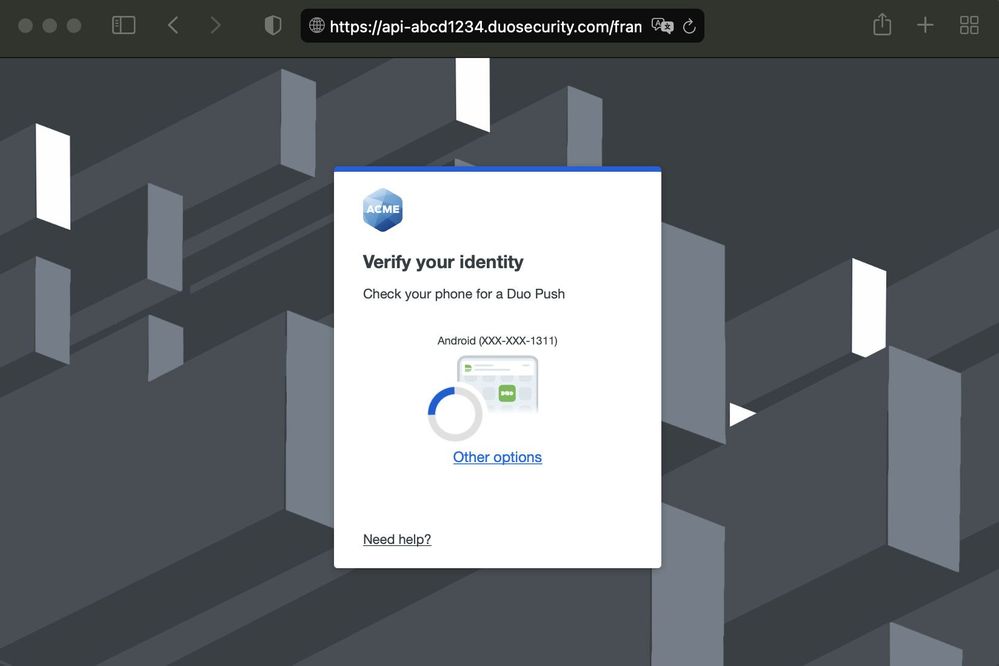
- Added additional customization options for the Duo Universal Prompt, Duo Single Sign-On, and Duo Passwordless experiences for Duo MFA, Access, and Beyond edition customers. Options include a background image, a logo, and an accent color. Note that the Duo Universal Prompt and Duo Passwordless are currently in public preview ahead of general availability; Duo Single Sign-On is GA. In order to test the expanded branding capabilities, you will need to use at least one of these three features.
- The traditional Duo Prompt will continue to support a logo as in the past. Updating the logo on the new Custom Branding configuration section of the Settings page will apply those updates to all existing integrations using a web-based Duo prompt (either the traditional prompt or the Universal Prompt). However, none of the custom branding options has any effect on the end-user experience for applications that do not show the Duo prompt in a browser, such as Duo Authentication for Windows Logon or Duo Unix.
- The custom branding configuration page is located in the Duo Admin Panel under Settings > Custom Branding. To test your custom branding implementation before publishing to all users, select the “Test with some users” option and add usernames to view the draft branding selections.
- Custom branding can also be configured via the Duo Admin API using the
/admin/v1/branding endpoint.
- For more information about how to configure custom branding, refer to our documentation.
Streamlined security key registration process for web-based Duo prompts
- When registering a security key for use as a Duo authentication factor, users will no longer see the prompt “Allow this site to see your security key?” in either the traditional web-based Duo Prompt or the new Duo Universal Prompt, which is currently in public preview.
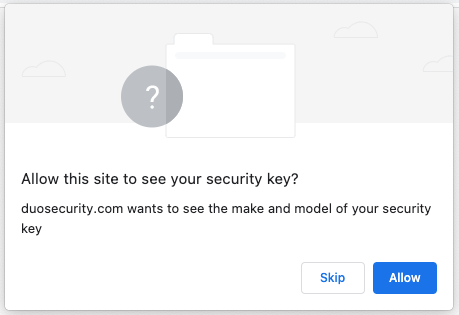
Duo Universal Prompt now supports longer passcodes for Yubikey OTP
- You can now use a 32-character passcode when authenticating to the Universal Prompt with a Yubikey one-time passcode.
Updated in-product labels to reflect new name for Cisco AMP for Endpoints
- Duo Admin Panel text that references Cisco AMP for Endpoints has been updated to reflect the product’s new name of Cisco Secure Endpoint.
Bug fixes
- No bug fixes this release.