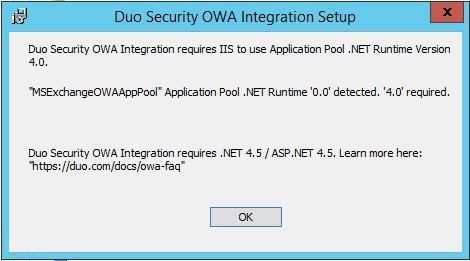- Cisco Community
- Technology and Support
- Security
- Duo Security
- Protecting Applications
- Can't install Duo for OWA - Exchange 2016 .net 4.7.1
- Subscribe to RSS Feed
- Mark Topic as New
- Mark Topic as Read
- Float this Topic for Current User
- Bookmark
- Subscribe
- Mute
- Printer Friendly Page
- Mark as New
- Bookmark
- Subscribe
- Mute
- Subscribe to RSS Feed
- Permalink
- Report Inappropriate Content
02-23-2018 07:30 AM
I have a newly installed Exchange 2016 server on Server 2012 R2. I tried to install DUO for OWA but keep getting the error “Duo Security for OWA Integration requires ASP .NET 4.5 Enabled for IIS”. Before Exchange was installed, I had patched my servers and with that .Net 4.7.1 was installed. I went through all the prerequisites per the install documentation and all the Server options are installed for ASP 4.5. I’m not sure what else to try. Is this a compatibility issue due to having .NET 4.7.1 installed?
Solved! Go to Solution.
- Labels:
-
Microsoft
Accepted Solutions
- Mark as New
- Bookmark
- Subscribe
- Mute
- Subscribe to RSS Feed
- Permalink
- Report Inappropriate Content
02-23-2018 03:11 PM
Thanks for the suggestion. I had installed .net 3.5 through my troubleshooting, but didn’t enable the asp.net 3.5 features under the WebServer options. Once that was installed, the duo owa installer went through without error.
- Mark as New
- Bookmark
- Subscribe
- Mute
- Subscribe to RSS Feed
- Permalink
- Report Inappropriate Content
02-23-2018 01:42 PM
Do you have .NET 3.5 installed? If not, please try installing that and then retry the install.
- Mark as New
- Bookmark
- Subscribe
- Mute
- Subscribe to RSS Feed
- Permalink
- Report Inappropriate Content
08-14-2018 07:01 PM
Hi Kristina, I have a similar issue.
After installing an Exchange CU, which raised my .NET version 4.7.0 to 4.7.2, I know that I need to reinstall Duo because Cumulative Updates reset web.config to factory.
Reinstalling Duo gave the error message about .NET version.
However, after uninstalling Duo and reinstalling, it worked just fine with 4.7.2. Which leads me to think that the issue is not a compatibility with .NET version, but some inconsistencies in detection when “updating an installation” rather than installing fresh.
I would really appreciate being able to run new Duo agent installers on top of old installations to update, rather than having to uninstall then reinstall. This is especially significant as “putting Duo config back” is a mandatory step after applying Exchange CU.
- Mark as New
- Bookmark
- Subscribe
- Mute
- Subscribe to RSS Feed
- Permalink
- Report Inappropriate Content
08-15-2018 06:34 AM
You should be able to upgrade over an existing install. Please contact Duo Support about this.
- Mark as New
- Bookmark
- Subscribe
- Mute
- Subscribe to RSS Feed
- Permalink
- Report Inappropriate Content
02-23-2018 03:11 PM
Thanks for the suggestion. I had installed .net 3.5 through my troubleshooting, but didn’t enable the asp.net 3.5 features under the WebServer options. Once that was installed, the duo owa installer went through without error.
Discover and save your favorite ideas. Come back to expert answers, step-by-step guides, recent topics, and more.
New here? Get started with these tips. How to use Community New member guide