- Cisco Community
- Technology and Support
- Security
- Duo Security
- Duo Mobile App
- Backgrounding the app during Duo push notification authentication
- Subscribe to RSS Feed
- Mark Topic as New
- Mark Topic as Read
- Float this Topic for Current User
- Bookmark
- Subscribe
- Mute
- Printer Friendly Page
- Mark as New
- Bookmark
- Subscribe
- Mute
- Subscribe to RSS Feed
- Permalink
- Report Inappropriate Content
07-11-2018 02:51 PM
Hi,
We’re running an integration with Duo in our app, we’re using SFAuthenticationSession to connect to an Okta endpoint and kick-off the SSO procedure which eventually leads to a two factor authentication challenge powered by Duo.
The process works fine when receiving the push notification, opening it (by sliding down on it, or by force pushing on it) and hitting Approve, but we are having a problem if we leave our application, go to the Duo app, approve the push notification within the Duo app, and then come back to our app.
When we come back to our app, we see the “Your session has expired. Please try again.” message, even though we had just approved the push notification. I’ve attached a screenshot.
Do you have any guidance around this? Is this something you have seen previously? Maybe a known issue? Or maybe this is just the way things are supposed to work and we are doing something wrong?
For what it’s worth, this seems to be related to the app being backgrounded and then being re-opened, as when the app is not backgrounded and the push notification is approved by sliding down on the notification (or force push), the authentication process works fine.
If, for example, we were to have the Duo biometric validation installed as well (I believe through Duo Access or Duo Beyond), we would always have to leave the app and come back, so I’m wondering how the login procedure should be implemented so that our session doesn’t expire when reopening the app.
Any help would be appreciated.
Thank you!
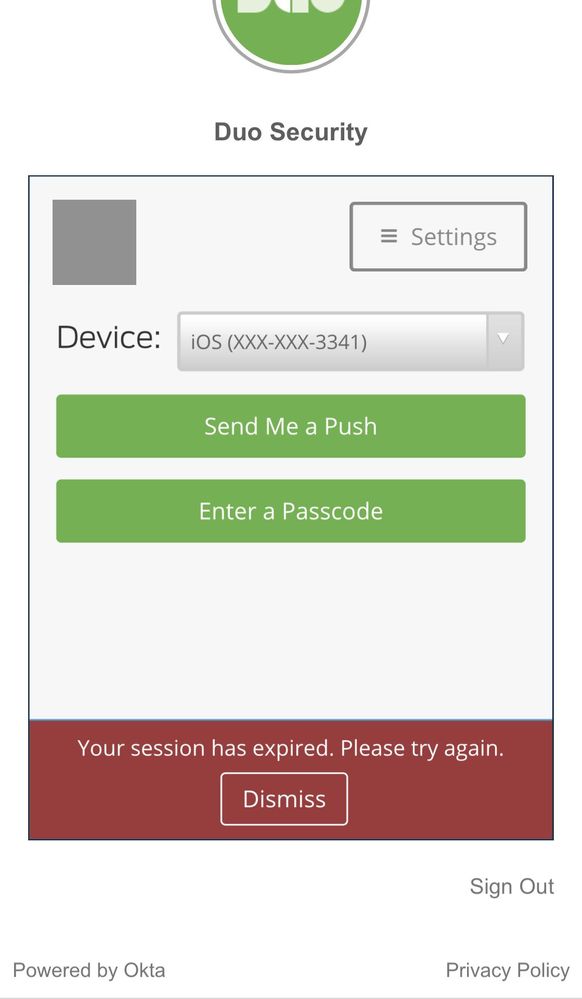
Solved! Go to Solution.
- Labels:
-
Duo Push
Accepted Solutions
- Mark as New
- Bookmark
- Subscribe
- Mute
- Subscribe to RSS Feed
- Permalink
- Report Inappropriate Content
08-08-2018 09:14 AM
Hi there,
I think you’ll be happy to see this:
"Duo Security has a fix in the works for this which will be rolled out to all customers by August 17, 2018. If you would like this fix enabled earlier, please email duomobilefeedback@duosecurity.com and reference this article. "
from this knowledge base article: https://help.duo.com/s/article/4344
- Mark as New
- Bookmark
- Subscribe
- Mute
- Subscribe to RSS Feed
- Permalink
- Report Inappropriate Content
07-11-2018 05:23 PM
For what it’s worth, I have using both Safari View Controller and WKWebView instead of SFAuthenticationSession, but still have the same problem when coming back into the app.
- Mark as New
- Bookmark
- Subscribe
- Mute
- Subscribe to RSS Feed
- Permalink
- Report Inappropriate Content
07-12-2018 01:32 PM
Additionally, I have copied and pasted the Single Sign-On Okta link into the Safari application and the same problem persists (once leaving Safari and coming back).
- Mark as New
- Bookmark
- Subscribe
- Mute
- Subscribe to RSS Feed
- Permalink
- Report Inappropriate Content
07-18-2018 07:26 AM
Hey Andrei,
Please follow up with our support and product teams, who have been in touch to learn more about this issue, when you have a chance.
Thanks!
- Mark as New
- Bookmark
- Subscribe
- Mute
- Subscribe to RSS Feed
- Permalink
- Report Inappropriate Content
08-08-2018 09:01 AM
Was a solution found for this?
The Concur iOS app (an external expense management vendor used at our school) is doing the same thing. Users cannot log in via push, they have to use one of the other methods such as a code.
- Mark as New
- Bookmark
- Subscribe
- Mute
- Subscribe to RSS Feed
- Permalink
- Report Inappropriate Content
08-08-2018 09:14 AM
Hi there,
I think you’ll be happy to see this:
"Duo Security has a fix in the works for this which will be rolled out to all customers by August 17, 2018. If you would like this fix enabled earlier, please email duomobilefeedback@duosecurity.com and reference this article. "
from this knowledge base article: https://help.duo.com/s/article/4344
- Mark as New
- Bookmark
- Subscribe
- Mute
- Subscribe to RSS Feed
- Permalink
- Report Inappropriate Content
08-08-2018 09:26 AM
Very happy! Thank you.
- Mark as New
- Bookmark
- Subscribe
- Mute
- Subscribe to RSS Feed
- Permalink
- Report Inappropriate Content
08-08-2018 09:38 AM
Sure thing! Glad to hear it!
Find answers to your questions by entering keywords or phrases in the Search bar above. New here? Use these resources to familiarize yourself with the community: