- Cisco Community
- Technology and Support
- Security
- Duo Security
- Duo Mobile App
- Android notification content shifting
- Subscribe to RSS Feed
- Mark Topic as New
- Mark Topic as Read
- Float this Topic for Current User
- Bookmark
- Subscribe
- Mute
- Printer Friendly Page
- Mark as New
- Bookmark
- Subscribe
- Mute
- Subscribe to RSS Feed
- Permalink
- Report Inappropriate Content
09-04-2018 06:11 PM
I’d like to report a bug in the Android app.
STEPS TO REPRODUCE
Generate an authentication request to the Duo Android app
ACTUAL RESULT
-
On the Android device, there is a notification containing some details and the option “Tap to view actions”.
-
After a brief moment, with no action from the user, more details appear in the notification, shifting the “Tap to view actions” down. Having already aimed for the “Tap to view actions”, pressing where it used to be just a moment ago results in pressing where the additional details now are, taking the user to another screen. This is classic content shifting of a button, and is incredibly annoying.
EXPECTED RESULT
- There is no content shifting. Either stick to displaying only the initially displayed details, or display all details straight away.
Solved! Go to Solution.
- Labels:
-
Duo Mobile App - General
Accepted Solutions
- Mark as New
- Bookmark
- Subscribe
- Mute
- Subscribe to RSS Feed
- Permalink
- Report Inappropriate Content
02-14-2020 08:38 AM
Hey Fred,
Thank you for your patience while we looked into this further. After speaking with the development team, it turns out this is a known issue which is currently under investigation with our team. We’re looking into possible solutions.
- Mark as New
- Bookmark
- Subscribe
- Mute
- Subscribe to RSS Feed
- Permalink
- Report Inappropriate Content
09-05-2018 07:06 AM
Hi,
Thanks for your post. Based on the information you’ve shared, I believe you’re encountering intended behavior. The “shift” is due to information being fetched from the server and updating the notification with said information, in order to provide as much info as early as possible.
Thanks again for letting us know your thoughts about this and we will consider your suggestion in the future.
- Mark as New
- Bookmark
- Subscribe
- Mute
- Subscribe to RSS Feed
- Permalink
- Report Inappropriate Content
02-10-2020 10:21 PM
Ping. I’d like to reiterate that this content shifting is a bug.
https://www.google.com/search?hl=en&q=content%20shifting
If you believe content shifting is intentional and desirable, please at least run this by your UX people and let me know what they say.
Cheers,
Fred
- Mark as New
- Bookmark
- Subscribe
- Mute
- Subscribe to RSS Feed
- Permalink
- Report Inappropriate Content
02-14-2020 08:38 AM
Hey Fred,
Thank you for your patience while we looked into this further. After speaking with the development team, it turns out this is a known issue which is currently under investigation with our team. We’re looking into possible solutions.
- Mark as New
- Bookmark
- Subscribe
- Mute
- Subscribe to RSS Feed
- Permalink
- Report Inappropriate Content
02-16-2020 05:17 PM
Thanks for the reply.
I’m very glad to her there’s agreement this is a bug and it’s getting looked at. If possible I look forward to hearing about an ETA for a fix soon.
I’m a developer in a big corporate myself as well so I fully understand not everything can be prioritized or fixed all at once! But I can hope ![]()
- Mark as New
- Bookmark
- Subscribe
- Mute
- Subscribe to RSS Feed
- Permalink
- Report Inappropriate Content
06-18-2020 08:16 PM
Just a random addition:
here’s how another Android mfa app looks. It stays like this - no additional information after a short moment that shift the actions down.
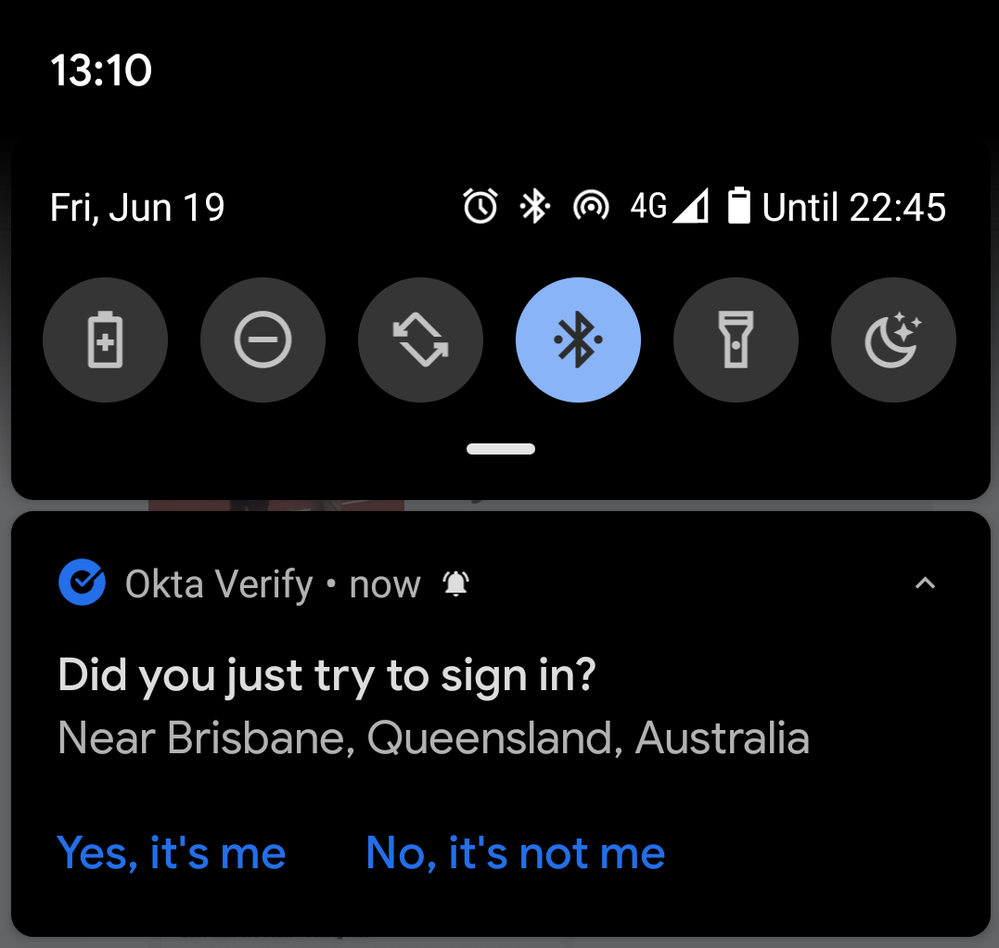
Find answers to your questions by entering keywords or phrases in the Search bar above. New here? Use these resources to familiarize yourself with the community: