- Cisco Community
- Technology and Support
- Security
- Duo Security
- Protecting Applications
- Activate Duo Mobile unable to send mail to user
- Subscribe to RSS Feed
- Mark Topic as New
- Mark Topic as Read
- Float this Topic for Current User
- Bookmark
- Subscribe
- Mute
- Printer Friendly Page
- Mark as New
- Bookmark
- Subscribe
- Mute
- Subscribe to RSS Feed
- Permalink
- Report Inappropriate Content
12-09-2021 10:27 PM
Why show “You do not have permission to customize the activation email”,but I have 4 licenses left.
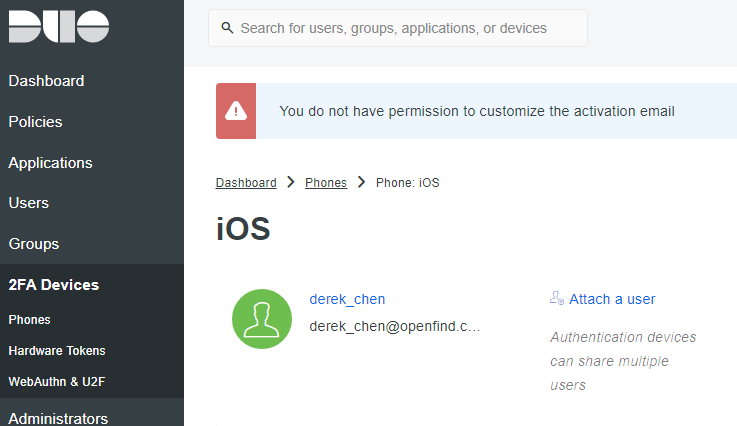
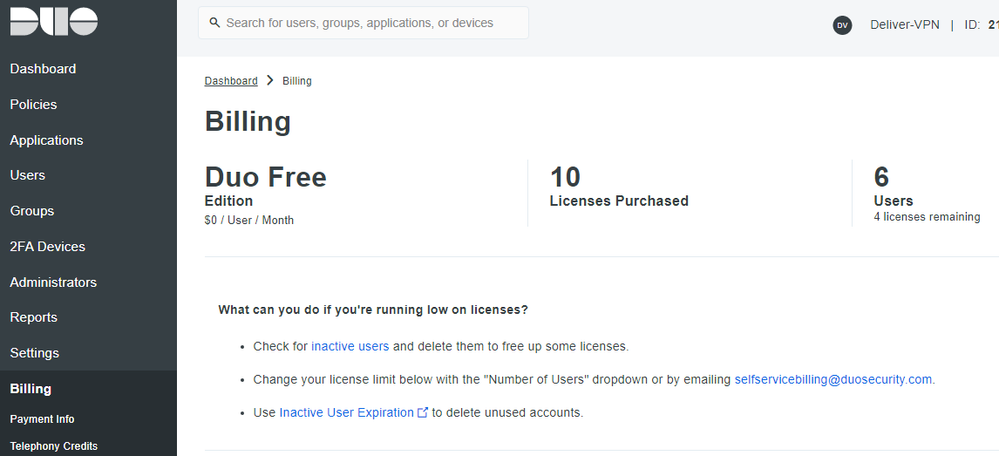
Solved! Go to Solution.
Accepted Solutions
- Mark as New
- Bookmark
- Subscribe
- Mute
- Subscribe to RSS Feed
- Permalink
- Report Inappropriate Content
12-10-2021 06:51 AM
Hi @Kevin, welcome to the Duo Community! You are seeing this error message because you are currently on a trial version of Duo. Customization of the text of the enrollment email in the Duo Admin Panel is only supported on paying editions of Duo, but you can have this feature enabled with approval from your Duo Account Executive and Duo Support. Hope that helps!
- Mark as New
- Bookmark
- Subscribe
- Mute
- Subscribe to RSS Feed
- Permalink
- Report Inappropriate Content
12-10-2021 06:51 AM
Hi @Kevin, welcome to the Duo Community! You are seeing this error message because you are currently on a trial version of Duo. Customization of the text of the enrollment email in the Duo Admin Panel is only supported on paying editions of Duo, but you can have this feature enabled with approval from your Duo Account Executive and Duo Support. Hope that helps!
- Mark as New
- Bookmark
- Subscribe
- Mute
- Subscribe to RSS Feed
- Permalink
- Report Inappropriate Content
12-29-2021 10:27 AM
Hi Amy. Solution does not help. We’re not trying to customize the email, sending as default produces same error. Makes it truly impossible to add a device.
- Mark as New
- Bookmark
- Subscribe
- Mute
- Subscribe to RSS Feed
- Permalink
- Report Inappropriate Content
01-06-2022 11:00 AM
Hi folks, thanks for your patience with this! I am currently investigating this with our internal team and will report back soon.
Update: It looks like this is a bug, and our team is actively working on it. Thank you again for reporting this to us!
- Mark as New
- Bookmark
- Subscribe
- Mute
- Subscribe to RSS Feed
- Permalink
- Report Inappropriate Content
12-31-2021 02:26 PM
Same issue here. This is preventing me from enrolling a new device.
- Mark as New
- Bookmark
- Subscribe
- Mute
- Subscribe to RSS Feed
- Permalink
- Report Inappropriate Content
01-03-2022 09:02 AM
Yes, it’s impossible to add a new device if doesn’t have telephone line attached (tablet), I had to use another telephone number just to be able to confirm (enrolling via sms works fine). Hopefully the will correct this issue soon.
- Mark as New
- Bookmark
- Subscribe
- Mute
- Subscribe to RSS Feed
- Permalink
- Report Inappropriate Content
01-04-2022 02:31 PM
I am having this same issue. I use my tablet for everything. There is something not working correctly here. I just want to use the default template.
- Mark as New
- Bookmark
- Subscribe
- Mute
- Subscribe to RSS Feed
- Permalink
- Report Inappropriate Content
01-08-2022 09:33 AM
I do not need to customize the activation email. The problem is I cannot send the activation email to re-activate my phone. When I try to click “Send Instruction by email”. I got the message “You do not have permission to customize the activation email” and there is no activation email coming to my mailbox.
I did not change anything on the activation email. This is the problem. By the way, the activation email body was blocked and there is no way to edit it anyway.
Now, I have no way to reactivate my phone. What should I do?
I send an email to tech support and I got this “Automatic” reply
“As your account is on our Duo Free edition, it is not possible to customize the contents of the enrollment email. In order to make changes to this email, you would need to upgrade to a paid edition”
- Mark as New
- Bookmark
- Subscribe
- Mute
- Subscribe to RSS Feed
- Permalink
- Report Inappropriate Content
01-12-2022 11:35 AM
Hi Daniel, thank you for reaching out about this. Currently, there is a bug where admins on the Duo Free edition are unable to send activation emails and will see the error “You do not have permission to customize the activation email” even when no changes have been made and the default email is being sent. The Duo team is actively working on a fix for this that should be implemented soon. We will share an update here as well as in our release notes when this fix is available. In the meantime, let me check on your support case and see if I can help you reactivate Duo Mobile for your account.
ETA: It looks like support has since responded to your case with more details about this.
- Mark as New
- Bookmark
- Subscribe
- Mute
- Subscribe to RSS Feed
- Permalink
- Report Inappropriate Content
01-18-2022 12:02 PM
Hi Amy,
I’m having the exact same problem. Has a fix been enabled for this issue or is the only way to solve by opening a support ticket?
- Mark as New
- Bookmark
- Subscribe
- Mute
- Subscribe to RSS Feed
- Permalink
- Report Inappropriate Content
01-18-2022 01:03 PM
Hi @PeterW, a fix should be rolling out this week. Thank you for your patience with this!
- Mark as New
- Bookmark
- Subscribe
- Mute
- Subscribe to RSS Feed
- Permalink
- Report Inappropriate Content
01-21-2022 06:29 AM
Great news everyone! This is now fixed. Read more in the D232: Duo Release Notes for January 21, 2022
Find answers to your questions by entering keywords or phrases in the Search bar above. New here? Use these resources to familiarize yourself with the community: