- Cisco Community
- Technology and Support
- Security
- Duo Security
- Managing Users
- Access is not allowed with Java error
- Subscribe to RSS Feed
- Mark Topic as New
- Mark Topic as Read
- Float this Topic for Current User
- Bookmark
- Subscribe
- Mute
- Printer Friendly Page
Access is not allowed with Java error
- Mark as New
- Bookmark
- Subscribe
- Mute
- Subscribe to RSS Feed
- Permalink
- Report Inappropriate Content
01-20-2022 11:21 AM
Does anyone know how to address this problem on Windows 11?
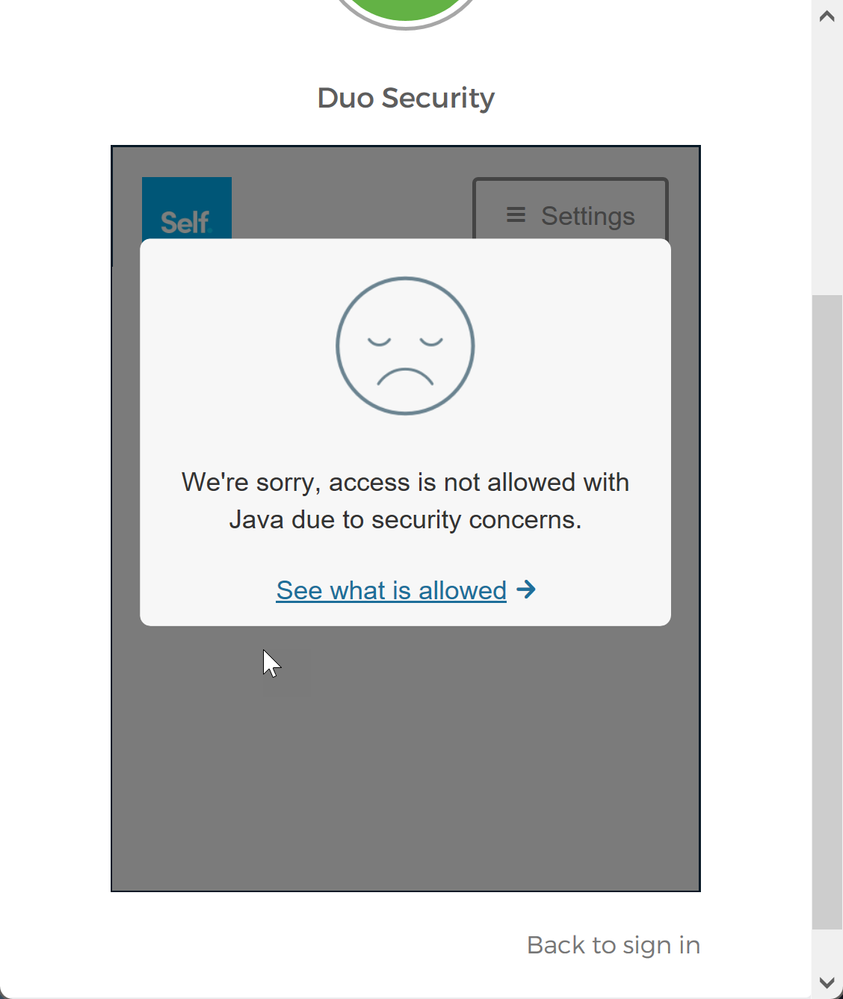
- Labels:
-
Enrollment
- Mark as New
- Bookmark
- Subscribe
- Mute
- Subscribe to RSS Feed
- Permalink
- Report Inappropriate Content
01-20-2022 02:45 PM
Hi @teesh.selfinc ,
It appears that your Administrator has enabled a Policy setting that prohibits access to Duo-protected resources from clients with outdated plugins (or block Java entirely). Clicking on “See what is allowed” will provide the reason for the block: Software Update and Blocking - Guide to Two-Factor Authentication · Duo Security. You may need to contact your Help Desk for assistance.
If you are a Duo Admin, please see the Policy setting for Plugins: Policy & Control | Duo Security. You can see which Java version is being detected by reviewing the Authentication Log for this particular access attempt (https://help.duo.com/s/article/1023).
Hope this helps!
- Mark as New
- Bookmark
- Subscribe
- Mute
- Subscribe to RSS Feed
- Permalink
- Report Inappropriate Content
01-20-2022 09:35 PM
Hi Duo Team,
I did indeed expand to see what is allowed and the following screen shot is what I got.
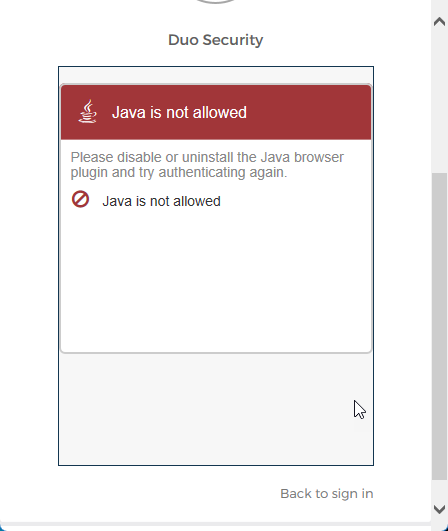
This is only happening with Office 365, Office Professional, and Windows Mail.
All other applications/sites, this works just fine.
- Mark as New
- Bookmark
- Subscribe
- Mute
- Subscribe to RSS Feed
- Permalink
- Report Inappropriate Content
01-21-2022 06:26 AM
Hi @teesh.selfinc,
Like @DuoPablo said and based on the screenshot you shared here, it seems like your Duo admin has a policy in place to block access to those particular applications (Office 365, Office Professional, and Windows Mail) if Java is installed. You will have to either uninstall the Java plugin or disable it to be able to authenticate.
If this is something new and you think it’s an error, please contact your Help Desk for further assistance. They’ll be able to tell you if the policy changed. ![]()
Discover and save your favorite ideas. Come back to expert answers, step-by-step guides, recent topics, and more.
New here? Get started with these tips. How to use Community New member guide


